Requirements and Eligibility
To apply to withdraw and redeem your units in-kind you are required to;
- Hold units in either the Monochrome Bitcoin ETF (IBTC) or Monochrome Ethereum ETF (IETH) with Automic under a Security Holder Reference Number (SRN).
- Have a Gemini account registered in the same name as the unit holder.
- Complete the in-specie redemption request form.
- Pay the $1,000 AUD Redemption Fee for in specie redemptions.
1. Contact Monochrome Investor Services
To begin the in-kind redemption process contact our team via either of the following channels. This allows our team to better assist and guide you through this process;
- Contact investor-services@monochrome.co
- Submit Contact Us Form
2. HIN to SRN Transfer
Before redeeming your units for digital assets, ensure the units are held with our share registry, Automic, under a Security Holder Reference Number (SRN). If your units are already held under an SRN you may skip this step.
If held under a Holder Identification Number (HIN) with a broker, request a transfer to Automic and obtain an SRN. Please contact your sponsoring broker to initiate the transfer—processing times and support may vary from broker to broker.
Below are guides from popular brokerages outlining the transfer process;
If you need assistance finding a guide please reach out to our team at investor-services@monochrome.co
Monochrome Asset Management Pty Ltd makes no representations, warranties, endorsements, or recommendations regarding any broker or financial intermediary, nor are we affiliated with these entities. By clicking the links above you are leaving monochrome.au and visiting a third-party website. Monochrome Asset Management Pty Ltd is not responsible for the contents of third-party websites.
3. Create Gemini Account
To receive your digital assets, you must have a Gemini account and wallet registered under the exact same name as the Monochrome ETF unit holder. This exact name match is mandatory for verification and withdrawal purposes.
Monochrome works directly with Gemini to confirm wallet ownership prior to processing redemptions. Once the digital assets are delivered to your Gemini wallet, you may transfer them to any other wallet or destination of your choice.
Gemini may contact you directly during the onboarding process to complete identity verification (IDV), Know Your Customer (KYC), and Anti-Money Laundering (AML) checks.
Register Account With Gemini
Please note: Onboarding can take up to two weeks, depending on the complexity of the individual or entity. To help expedite the process, we recommend submitting your Gemini registration details to the Monochrome Investor Services team as early as possible.
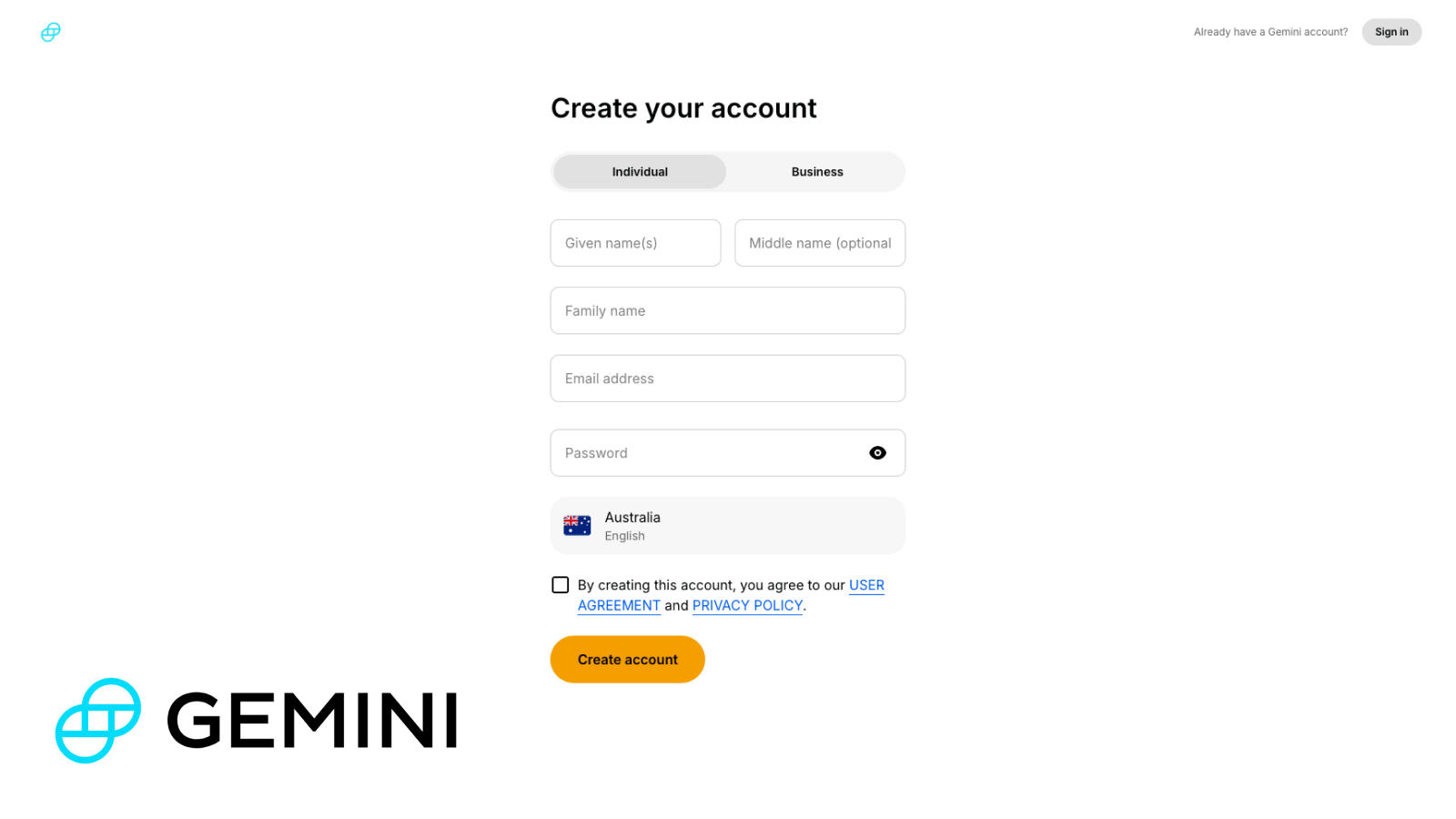
4. Generate Receive Address
To receive your digital assets, you will need to generate a public receive address and include it in the redemption request form. Follow the steps below;
- Navigate to the Gemini dashboard: https://exchange.gemini.com/home
- In the top right corner of the dashboard menu select ‘Transfer’ > ‘Receive Crypto’
- Select the digital asset (Bitcoin for IBTC, Ethereum for IETH)
- Copy the address and provide it in the redemption request form and to the Monochrome Team.
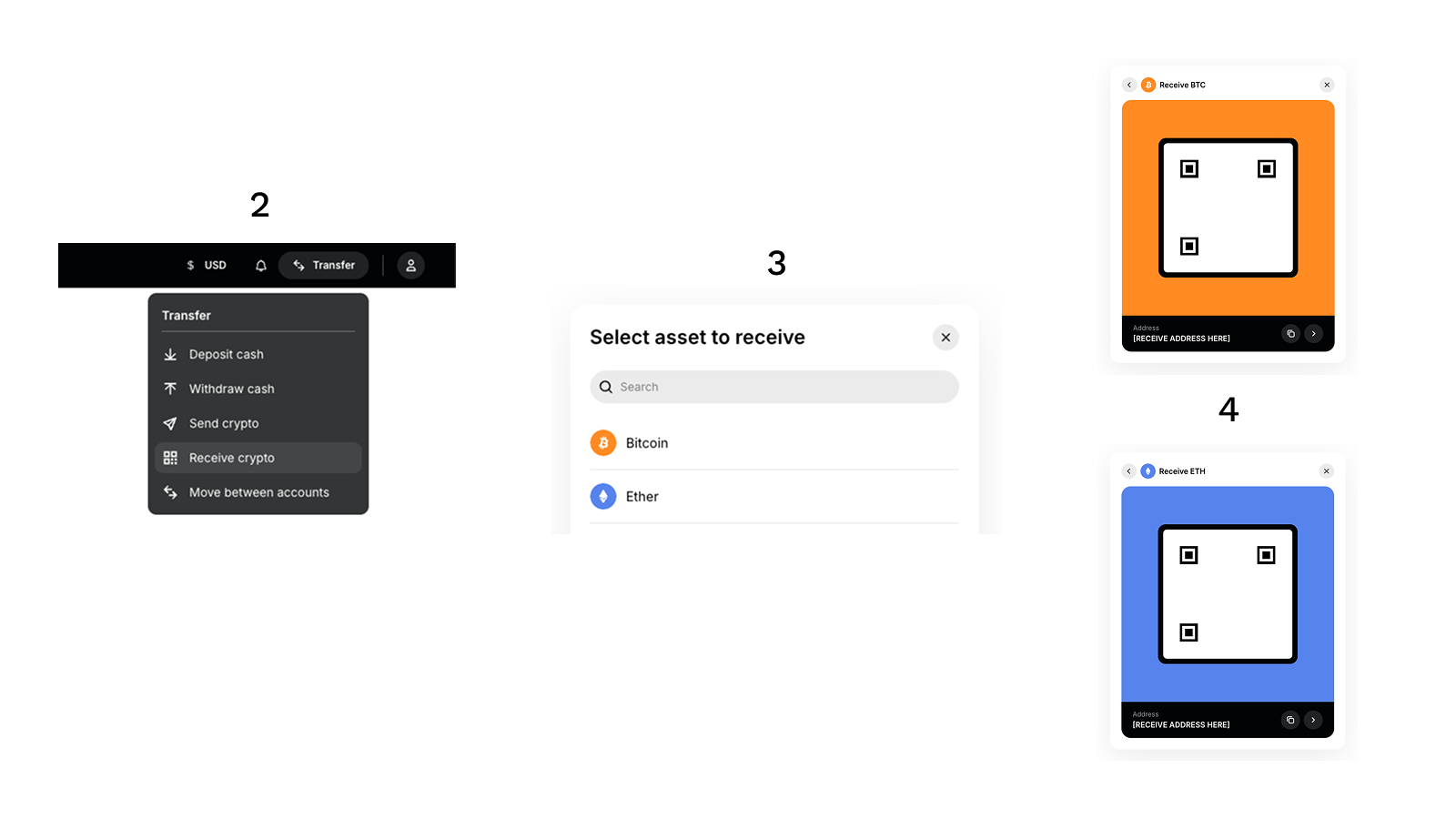
Ensure the full address is copied accurately, checking all characters as it will be used to verify ownership of your Gemini account and transfer of your digital assets. It is your responsibility to ensure the receiving address is correct. Monochrome will not be liable for digital assets sent to an incorrect address.
5. Complete Redemption Form
Complete the in-specie redemption request from. The following details will be required on the document;
- Security Holder Reference Number (SRN)
- Account or entity name
- Number of units to redeem or your entire investment
- Gemini account name
- Gemini wallet address (Can be obtained from the Gemini exchange portal using the above step)
- Details of all required authorising signatories of the entity that holds the units.
- Wet signatures from required authorising signatories
Once completed please send the in-specie redemption request form to Automic via email to hello@automicgroup.com.au OR by mail using the following address;
Fund Name: <Monochrome Bitcoin ETF (IBTC) or Monochrome Ethereum ETF (IETH)>
C/- Automic Group GPO Box 5193
SYDNEY NSW 2001
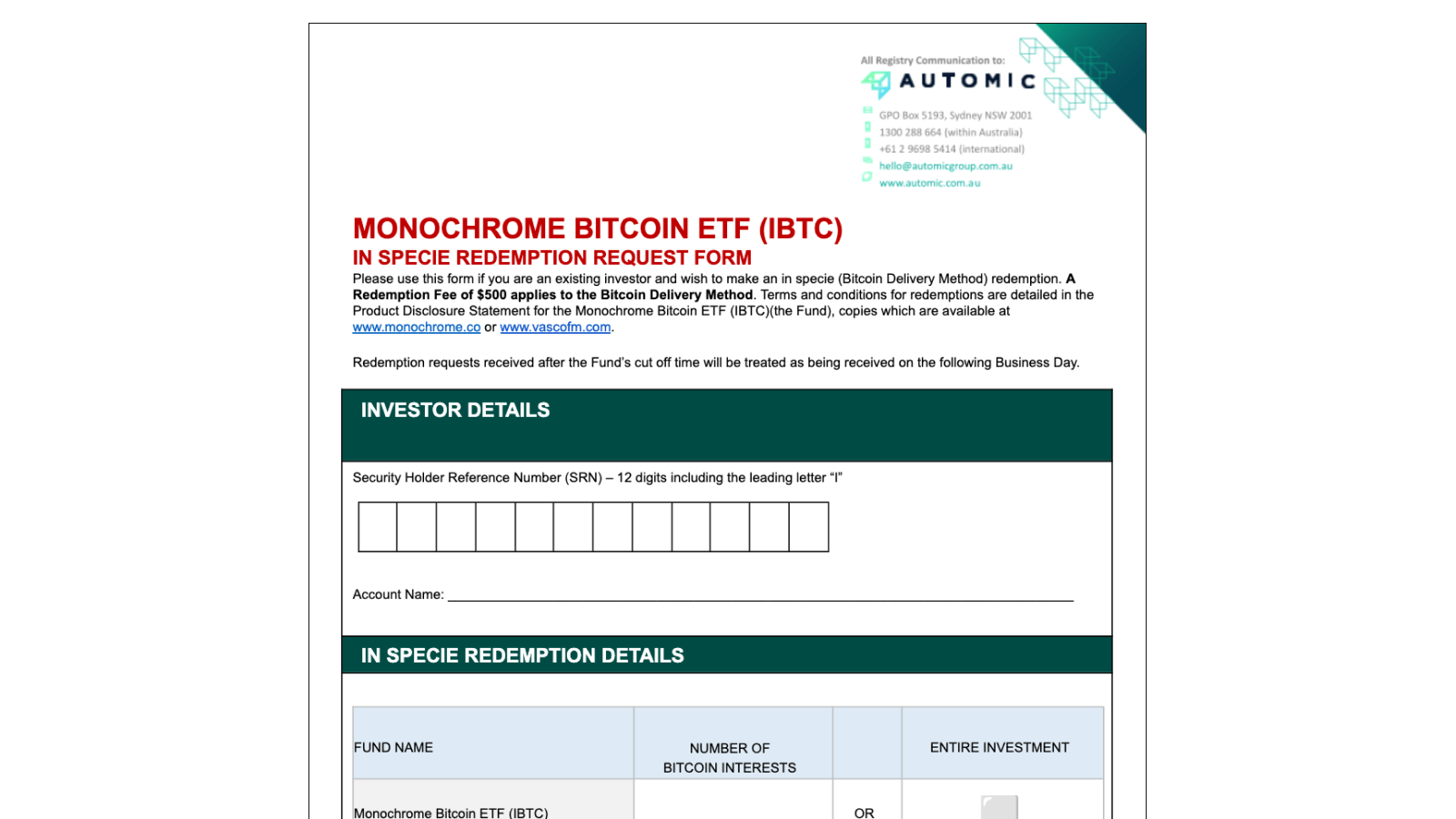
6. Pay Redemption Fee
Pay Automic the $1,000 AUD in-specie Redemption Fee to the fund’s bank account, details can be found in the redemption request form or requested from our team.
7. Withdrawal Completed
Once the redemption application is in good order and all the above requirements are met, your digital assets will be withdrawn from the fund’s custody account and delivered to the nominated Gemini wallet.
The final amount withdrawn will be determined by the number of units redeemed against the asset allocation per unit on the day the redemption is processed. You can find the asset allocation per 10,000 units in the daily updated Portfolio Composition File (PCF) on the product page of the respective fund.
Note: The guides provide general information only and may be subject to change at any time without notice. It does not constitute financial product advice. You should obtain independent advice from an Australian financial services licensee before making any financial decisions.